-
add geo data to photo exif data
photography
I'm going to start pulling my del.icio.us links in as a post like the cool kids do. Here are the links from yesterday to kick things off...
-
fantastic idea: fuzzy geocoding
-
Flickr now has built-in geotagging/mapping. Now if cameras would just build a GPS in...
-
Upcoming and Flickr integration, Upcoming and Yahoo! Local integration. New design. The "Undiscovered Events" feature is particularly nice. fun stuff!
-
Great analysis of Google Apps, and why it's not an Office competitor
-
sounds like this was an interesting talk at Foo Camp.
-
Now you can hire MeFites. They're good folk.
eJournal USA mentions onfocus
The US Department of State mentioned this site in their monthly eJournal, an issue called Media Emerging. It was in an articled about online photo journals, and you can see the article here: Online Albums. Click Enter Album to see all of the photoblogs mentioned. They also have an article about blogs: Bloggers Breaking Ground in Communication. It's great to be mentioned as a photoblogger even though I don't necessarily think of myself in that category anymore. But it's a good reminder that I should keep posting photos. They contacted me about the article a week or two ago and it was strange to see an email in my inbox with the subject, request from U.S. Dept of State.
More Mexico Photos
If you like photos of statues and water check out 10 more photos from my trip to the Mexico Coast.
Lensbaby 2.0
I had an early Christmas with my folks this year, and waiting for me under the tree was a Lensbaby 2.0. I've been having fun figuring out how to use it. Here's one of the first pictures I took with it:

One thing that's frustrating about the lens is that you can only change the aperture by physically adding small metal discs to the lens which are held in place with magnets. It's a bit cumbersome when you're out and about trying to take blurry pictures of trees. But I guess that's a limitation that comes with a flexible, bendy lens.
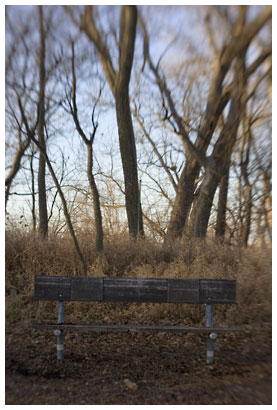
Also, I have no idea which aperture was in for a given picture. I'm so used to being able to check the exif data on a digital picture, that it's frustrating to loose that. I can't just load the picture and see what the aperture was set at. I might have to resort to carrying a notebook and jotting down aperture disk switches.

What I like about the Lensbaby is that you loose some control. While I usually try to have everything in focus, avoid motion blurs, lens flares, and all of the annoying accidents that can ruin a photo, they're all a part of the grammer of photography. That's why Holgas and Lomos are so popular—not because they take spectacularly clear photographs, but because so many happy accidents happen while you're using them. The Lensbaby is also an accident enabler.

I took these photos on a walk just outside of Lincoln, Nebraska last week.

One thing that's frustrating about the lens is that you can only change the aperture by physically adding small metal discs to the lens which are held in place with magnets. It's a bit cumbersome when you're out and about trying to take blurry pictures of trees. But I guess that's a limitation that comes with a flexible, bendy lens.
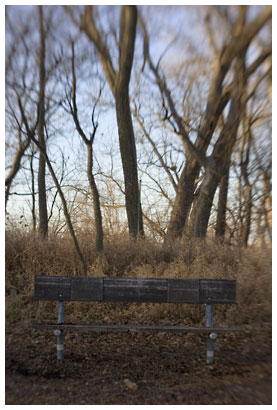
Also, I have no idea which aperture was in for a given picture. I'm so used to being able to check the exif data on a digital picture, that it's frustrating to loose that. I can't just load the picture and see what the aperture was set at. I might have to resort to carrying a notebook and jotting down aperture disk switches.

What I like about the Lensbaby is that you loose some control. While I usually try to have everything in focus, avoid motion blurs, lens flares, and all of the annoying accidents that can ruin a photo, they're all a part of the grammer of photography. That's why Holgas and Lomos are so popular—not because they take spectacularly clear photographs, but because so many happy accidents happen while you're using them. The Lensbaby is also an accident enabler.

I took these photos on a walk just outside of Lincoln, Nebraska last week.
Bend Trip Photos
sk and I just got back from a weekend in Bend, Oregon. It was our first time there and we had a blast. Our first night in town, we met up with Jake and his wife and heard about Bend through the years. Other highlights included visiting several Cascade Lakes for canoing and hiking, dinner at the Blacksmith, a quick hike at the Lava Lands Visitor Center, a noisy thunderstorm, and some time at the High Desert Museum. This morning we drove to the top of Pilot Butte and got a sense of how Bend is laid out, and saw a 360 degree view of the mountains around Bend.
The top highlight for me was an early morning canoe trip around glassy Elk Lake.

The top photographic highlight for me was Sparks Lake, and I took quite a few photos there including this shot of Mt. Bachelor and some lava formations:

We also rode the ski lift to the top of Mt. Bachelor for an overview of the Cascades. Here's a look at the Three Sisters and Sparks Lake from above:

I put up a gallery of 13 more Bend photos if you want to see more scenery from the trip. There's so much to explore around Bend, I feel like we've just scratched the surface. I'm already looking forward to my next trip there.
The top highlight for me was an early morning canoe trip around glassy Elk Lake.

sk paddle break
The top photographic highlight for me was Sparks Lake, and I took quite a few photos there including this shot of Mt. Bachelor and some lava formations:

Mt. Bachelor from Sparks Lake
We also rode the ski lift to the top of Mt. Bachelor for an overview of the Cascades. Here's a look at the Three Sisters and Sparks Lake from above:

Three Sisters and Sparks Lake from Mt. Bachelor
I put up a gallery of 13 more Bend photos if you want to see more scenery from the trip. There's so much to explore around Bend, I feel like we've just scratched the surface. I'm already looking forward to my next trip there.
Hawaii Pictures
Aloha! sk and I just got back from our Christmas in Hawaii. We went to Honolulu and stayed in one of the many, many hotels in Waikiki. (Our room had an amazing view of the beach.) It's the closest I've ever been to the equator, and as you might expect the weather was warm and humid. (Not quite as warm and humid as Nebraska in late August, but close.) The city seemed like it was inhabited only by tourists, and it was rare to see a Hawaiian going about their daily routine that didn't involve tourism. (Especially in Waikiki.)
Of course news of the tsunamis cast a shadow on our trip. The ocean is ever-present in Hawaii, and it's hard to imagine something so beautiful causing incomprehensible destruction. The local news assured everyone that a tsunami wouldn't be as destructive in Hawaii. I feel strange posting tropical vacation photos in light of the worst natural disaster of our lifetime. Even though the pictures and videos we're all seeing of waves, palm trees, and the ocean are devastating—there is a peaceful side.
Now my feet are back in their sock-prisons, I'm re-learning what day of the week it is, and I'm getting used to seeing the outside world through windows. Here are some photos from the past few days.

Of course news of the tsunamis cast a shadow on our trip. The ocean is ever-present in Hawaii, and it's hard to imagine something so beautiful causing incomprehensible destruction. The local news assured everyone that a tsunami wouldn't be as destructive in Hawaii. I feel strange posting tropical vacation photos in light of the worst natural disaster of our lifetime. Even though the pictures and videos we're all seeing of waves, palm trees, and the ocean are devastating—there is a peaceful side.
Now my feet are back in their sock-prisons, I'm re-learning what day of the week it is, and I'm getting used to seeing the outside world through windows. Here are some photos from the past few days.

flowers on Diamond Head (click for more)
I had a great time in Hawaii—hopefully I'll get to visit again sometime. Happy New Year!black & white conversions with ring-around
If you want to convert a color photograph to black & white in Photoshop, there are a bunch of ways you can do it. For the longest time, I used the Hue/Saturation dialog—taking the saturation down to -100. The shortcut for this is: Image
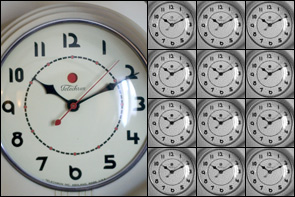
It's hard to tell from these tiny images, but each one is slightly different. (Take a look at the dot in the center of the clock.) Each image is a blend of color channels in different percentages. One is 100% red, another is 75% red and 25% green, and so on. Using a Photoshop action, this whole process is automated. So I create the 12 images with a click, and then I can go through each one to see which had the best conversion. From there, I go back to the original image and mix it to blue 75%, red 25% (or whatever) in the channel mixer with the output set to Gray. (If the final output is print, you could print all of the samples to see which looked best in its final form.) It takes a bit longer than hitting Desaturate, but I like the extra control over the conversion.
-> Adjustments -> Desaturate. This works well, but I found a new technique in the oct/nov issue of Photoshop User that I'm hooked on called ring-around. I won't go into the gorey how-to details, but it uses "Channel Mixer" adjustment layers to produce twelve separate images with different settings from the source color channels.
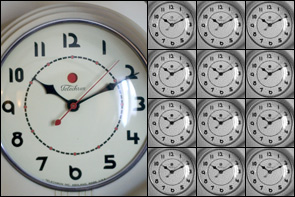
It's hard to tell from these tiny images, but each one is slightly different. (Take a look at the dot in the center of the clock.) Each image is a blend of color channels in different percentages. One is 100% red, another is 75% red and 25% green, and so on. Using a Photoshop action, this whole process is automated. So I create the 12 images with a click, and then I can go through each one to see which had the best conversion. From there, I go back to the original image and mix it to blue 75%, red 25% (or whatever) in the channel mixer with the output set to Gray. (If the final output is print, you could print all of the samples to see which looked best in its final form.) It takes a bit longer than hitting Desaturate, but I like the extra control over the conversion.
Antique Radio Dials Redux
My dad has an impressive collection of antique radios. While I was there last week, I took a bunch of photos of the dials. I'm always amazed at the wide varieties of styles that used to exist because radios made today pretty much all look the same.

When I took photos of the dials a couple years ago, I converted the images to black and white: Radio Dials. This time I have a better camera, and I think the colors turned out well in the photos.

DeWald Radio Dial (click for more)
I love the fonts they used and wonder if they were standard or designed specifically for the radio. In their day, these boxes were high-technology for the home user.
When I took photos of the dials a couple years ago, I converted the images to black and white: Radio Dials. This time I have a better camera, and I think the colors turned out well in the photos.
Great Camera Raw Book
 My late discovery of Camera Raw format continues. I picked up Camera Raw with Photoshop, and I'm learning quite a bit about how to adjust raw files. As a bonus, I'm learning about how digital cameras work. (I'm going to call my camera a photon recorder from now on, because it sounds like something from Star Trek.) I learned early in my digital photography experience to underexpose everything, and bump up the midtones later in Photoshop. I could almost always salvage an underexposed photo, but if highlights were blown out there was no saving the photo. Camera Raw works differently, though. Completely blown highlights are still trouble, but if you expose the shot toward the right-end of the histogram, you can bring the exposure down in Photoshop and get more detail in the photo. So far I've learned that getting correct exposure when I take the photo is even more critical with raw, but that erring on the overexposed side can have good results. Even learning that the human eye sees shadow-detail better than highlights has me thinking about exposing for shadow-tones as I take photos. (Instead of thinking that the shadows will be all or mostly black in the final photo.)
My late discovery of Camera Raw format continues. I picked up Camera Raw with Photoshop, and I'm learning quite a bit about how to adjust raw files. As a bonus, I'm learning about how digital cameras work. (I'm going to call my camera a photon recorder from now on, because it sounds like something from Star Trek.) I learned early in my digital photography experience to underexpose everything, and bump up the midtones later in Photoshop. I could almost always salvage an underexposed photo, but if highlights were blown out there was no saving the photo. Camera Raw works differently, though. Completely blown highlights are still trouble, but if you expose the shot toward the right-end of the histogram, you can bring the exposure down in Photoshop and get more detail in the photo. So far I've learned that getting correct exposure when I take the photo is even more critical with raw, but that erring on the overexposed side can have good results. Even learning that the human eye sees shadow-detail better than highlights has me thinking about exposing for shadow-tones as I take photos. (Instead of thinking that the shadows will be all or mostly black in the final photo.)
This book has already taught me a lot about reading histograms, white balance, and color balance. It's written for people who know their way around Photoshop, but I think novices will pick up quite a bit of digital darkroom theory. Reading this has been like watching over the shoulder of a Camera Raw pro as they fine-tune their photos, while they explain why they're making each adjustment, step by step.
Oregon Photo Contest
Hey Oregon amateur photographers, you may be interested in this photo contest: Photo of the Year. There's a $15 submission fee that goes directly to the Multnomah Outdoor School.
RAW image format
After reading this article about the RAW image format—Raw Advantage (click this title on the lefthand menu)—I decided to try shooting some photos in RAW instead of JPEG. After playing around with it, I feel like I have a new camera. When you bring up a RAW file in Photoshop, you get a RAW import dialog that lets you make level/color adjustments:
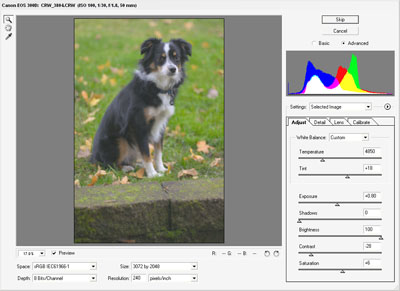
The adjustments here seem much more flexible than the standard levels dialog. One drawback is a much larger file size—RAW files on my camera take up around 5MB per photo instead of the 1-2MB JPEGs. Another is that the built-in thumbnail viewer in XP doesn't understand RAW files, so if I make the switch I'll have to go with a 3rd party thumbnail viewer. This article at Microsoft, Managing Your Digital Camera's RAW Files, recommends IMatch so I'm trying it out now. I don't necessarily need all of the image-catalog stuff that goes along with it. Any other good (hopefully free) RAW thumbnail-viewing programs out there? And, of course, going through this import with each photo will add more time to the whole process, but it seems like it'll be worth it.
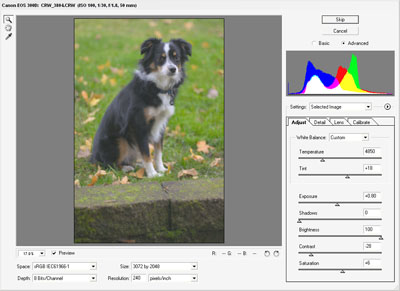
The adjustments here seem much more flexible than the standard levels dialog. One drawback is a much larger file size—RAW files on my camera take up around 5MB per photo instead of the 1-2MB JPEGs. Another is that the built-in thumbnail viewer in XP doesn't understand RAW files, so if I make the switch I'll have to go with a 3rd party thumbnail viewer. This article at Microsoft, Managing Your Digital Camera's RAW Files, recommends IMatch so I'm trying it out now. I don't necessarily need all of the image-catalog stuff that goes along with it. Any other good (hopefully free) RAW thumbnail-viewing programs out there? And, of course, going through this import with each photo will add more time to the whole process, but it seems like it'll be worth it.