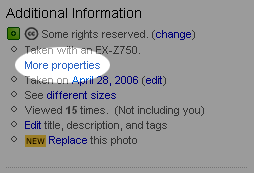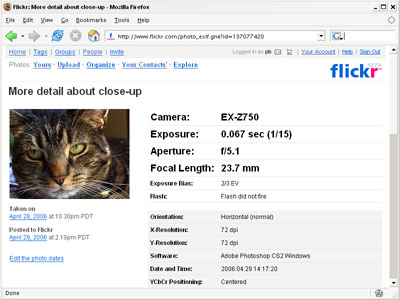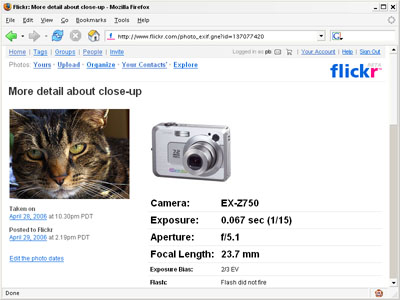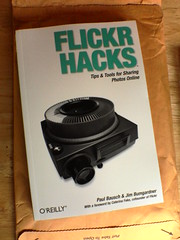Secure Google Calendar
A while back I posted that I switched to Google Calendar for managing my schedule, and I showed how I dumped a batch of dates into a calendar to get started: Add a batch of dates to Google Calendar. I've been using it every day now for two months, and it simply blows away every other online calendar I've used. I'm sharing dates and times with sk, keeping track of project milestones, birthdays, and holidays all in one space.
With all of this personal data flying around, I think it's important to use a secure connection when I connect to Google Calendar. Google offers an SSL connection, but they don't encourage it. In fact, even if you change your Google Calendar bookmark URL to https, you'll often be redirected to a plain old http connection. boo, Google! That's why I've found Mark Pilgrim's GMail Secure Greasemonkey script invaluable. It's built to force a secure connection for GMail, but the script itself is so generic that it works for other sites. Here's how to get the script working with Google Calendar:
With all of this personal data flying around, I think it's important to use a secure connection when I connect to Google Calendar. Google offers an SSL connection, but they don't encourage it. In fact, even if you change your Google Calendar bookmark URL to https, you'll often be redirected to a plain old http connection. boo, Google! That's why I've found Mark Pilgrim's GMail Secure Greasemonkey script invaluable. It's built to force a secure connection for GMail, but the script itself is so generic that it works for other sites. Here's how to get the script working with Google Calendar:
- Install GMail Secure
- Choose Tools
->Manage User Scripts... from the Firefox menu - Highlight GMailSecure, and click Add next to Included Pages
- Add two entries:
http://google.com/calendar*http://www.google.com/calendar* - Click OK to close