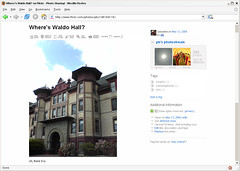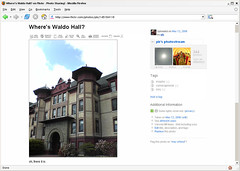I've been flirting with Linux as a desktop OS on and off over the years, but I've never made a commitment. I'd install Linux on an old machine, but then I'd hit some stumbling block and the machine would sit in the corner gathering dust. A big part of the problem was the interface. Years ago the graphical interface part of Linux didn't ever
feel right. The fonts were odd, the Web browsers (even Netscape) rendered pages in strange ways, and the menus were clunky. Not to mention the nightmare of finding drivers for your specific hardware. So I've never really had a Linux machine around the house for testing Web pages, surfing, and writing email.
A couple weeks ago I put
Revolution OS into my Netflix queue, and relived the early days of Linux. I even paused and slow-mo'd through the Linux World '99 crowd shots, hoping I'd catch a glimpse of my younger self. (I was there, but not caught on film.) The movie was made in 2001, and the punchline is that it ends with Linux companies like Red Hat storming the stock market, future unlimited—with only a brief mention of the crash that followed in text at the very end.
Anyway, the movie prompted me to give Linux a try again. After looking around for a bit, I decided to try out
Ubuntu on a Dell Inspiron I'd abandonded for a Powerbook. Ubuntu is a night and day difference from my earlier Linux experiences. It was simple to install, looks good, and comes with Firefox. (I think they actually had some designers working on the interface. No offense, engineers.) I even popped in a wireless card and it just worked! (Thanks, engineers.) I didn't have to go searching for drivers, or edit obscure text files with cryptic settings. The interface still felt a bit
odd to me, but I followed this tutorial—
HOWTO: Hoary ClearType-like fonts—and suddenly the interface looked very familiar. (Alas, some cryptic text editing is required.)

I'm not going to give up my Powerbook in favor of my new Linux laptop yet. But I'm amazed at how far Linux has come in a few years. I still need to find a good code editor and office-type programs, which might ultimately be the next stumbling block. At least I finally have a Linux machine that's usable, and more importantly,
feels like the computer interface I'm used to.